About Us
Victrix is a dynamic and rapidly expanding IT service provider that has been facilitating the digital transformation of its customers and assisting businesses in thriving in the digital age. With our headquarters in Pune, India, the center of technological innovation, we provide everything that startups and mid-sized businesses may require.
We provide implementation, upgrade, and support services for Oracle Enterprise Applications – Cloud ERP, Cloud HCM, Cloud SCM, Cloud CX, Cloud Enterprise Performance Management (EPM), Cloud Business Intelligence (BI), and E-Business Suite. Our team of brilliant minds and tech wizards collaborate seamlessly to craft custom solutions that align perfectly with your goals.
We have successfully implemented Enterprise Applications for numerous industries, including Manufacturing, Banking, Real Estate, Engineering & Construction, Automobile, Healthcare, Industrial Maintenance, FMCG, Trading, and Retail.
Why Victrix?
Intelligence Driven Solution
ERP Consulting
Technology Innovation Is No Longer A Luxury, But A Must-Have For Businesses Of The Future.
Cloud Services
Our full-spectrum capabilities will support you on your migration journey to the cloud and beyond.
Data Engineering
Data is at the core of creating the perfect digital experience. And for it to make an impact.
Managed Services
We study your operational needs and can offer you a customised model that suits your exact requirements.
Enterprise Mobility
Even the most futuristic ideas need the support of strategy and implementation. At Victrix Systems,
Application Development
Technology Innovation Is No Longer A Luxury, But A Must-Have For Businesses Of The Future.
Finance, Supply Chain, Human Resources, Projects, Manufacturing, Operations, and Enterprise Performance Management are just some of the areas where we offer digital transformation services. Victrix has developed solutions on Cloud Services, Data Engineering, Managed Services and Mobile Development to meet the needs of the market. Our best-in-breed solutions take advantage of the powerful features of the core applications as well as our own unique innovations.
Industry Experties
Empowering You to Competition